CCode 2.0 released
2023-07-09Download CCode x64
Download CCode x86
Download CCode ARM64
Changelog Version 2.0.0 2023-07-09 Added categorization to favorites Added menu bitmaps Added display reference panel when reference.chm exists Improved insert date/time Fixed cannot exit app under Windows XP
Language Changes: https://www.yubsoft.com/ccode/lang_changes_1.9.3.html
https://github.com/dvdforge/Programming-reference-for-Windows

We continue to improve the favorites feature:
- Support category, each category display as sub-menu in main menu.
- Added menu bitmap, easier to locate files.
- Drag & drop to change position.
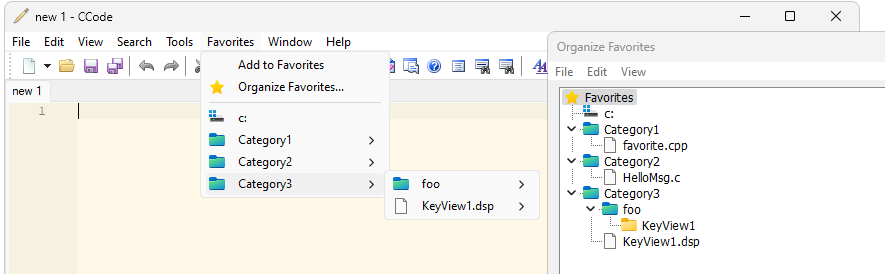
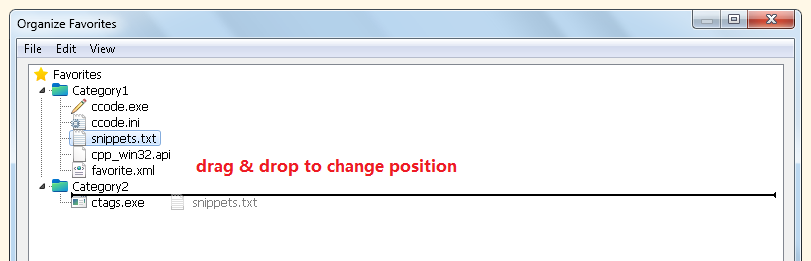
In order to support favorites tree, we changed the storage position from .ini to favorite.xml, if no favorite.xml found, CCode will transform favorites in ccode.ini to favorite.xml.
BTW: favorite.xml is force to use UTF-8 BOM format.
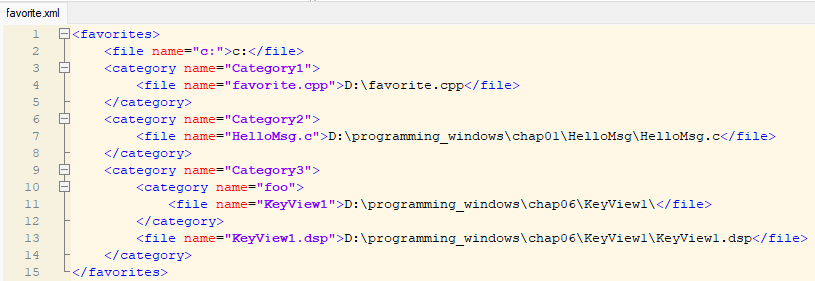
Now "Insert Date/Time" will popup a date/time combo box window, and CCode will remember your previous choice:
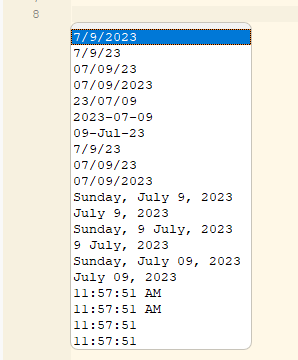
ImgDrive 2.0.5 released
2023-06-25| ImgDrive 2.0.5 (2023-06-25) | ImgDrive 1.8.8.6 (2023-06-25) | |
|---|---|---|
| Supported Operating Systems | Windows 7, 10, 11 | Windows XP, 2003, Vista, 7, 8 |
| Driver Version | 2.0.2 | 1.7.0 |
| Download Installer | ImgDrive_2.0.5.exe ImgDrive_2.0.5_x64.exe ImgDrive_2.0.5_x86.exe ImgDrive_2.0.5_arm64.exe |
ImgDrive_1.8.8.6.exe ImgDrive_1.8.8.6_x64.exe ImgDrive_1.8.8.6_x86.exe |
| Download ImgDrive Portable | ImgDrive_2.0.5_Portable.zip | N/A |
| Download ImgDrive Lite | ImgDriveLite_2.0.5.exe ImgDriveLite_2.0.5_x64.exe ImgDriveLite_2.0.5_x86.exe ImgDriveLite_2.0.5_arm64.exe |
ImgDriveLite_1.8.8.6.exe ImgDriveLite_1.8.8.6_x64.exe ImgDriveLite_1.8.8.6_x86.exe |
| Download ImgDrive Cmd | ImgDriveCmd_2.0.5.exe ImgDriveCmd_2.0.5_x64.exe ImgDriveCmd_2.0.5_x86.exe ImgDriveCmd_2.0.5_arm64.exe |
ImgDriveCmd_1.8.8.6.exe ImgDriveCmd_1.8.8.6_x64.exe ImgDriveCmd_1.8.8.6_x86.exe |
Language files changes: https://www.yubsoft.com/imgdrive/lang_changes_2050.html
Changelog Added Croatian translation Added DPI awareness to manifest Fixed repeat records when saving favorites in portable mode Improved organize favorites
In v2.0.5, we ported the favorites feature in CCode to ImgDrive:
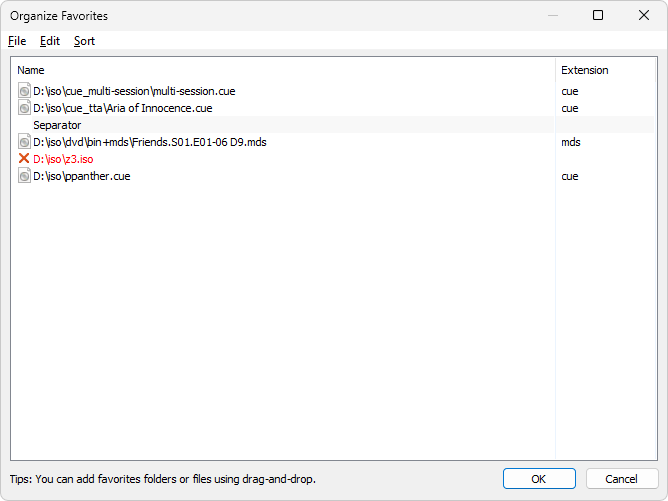
You can add separator in favorites:
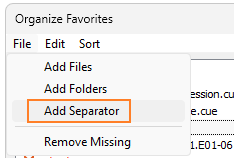
Sort favorites by file name or file extension:
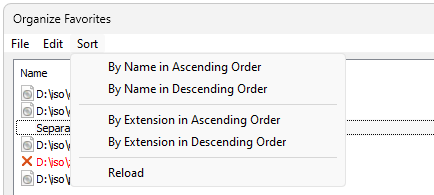
CCode 1.9 released
2023-06-23Download CCode x64
Download CCode x86
Download CCode ARM64
Changelog Version 1.9.0 2023-06-20 Added Italian language Added Korean language Added column in 'Go to Line' dialog Added go to line for all open files Added reload file Added delete file Added remember find/replace/find in files/go to line dialog position Added sort lines Added reverse lines Added save files panel sort column Added close tab on middle mouse click Added Tabs on multiple lines Added All tabs has same width Added Show tabs at bottom Added Show tooltips on hover tabs Added reset to default options Improved status bar
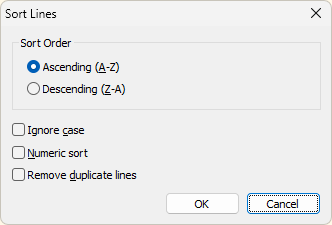
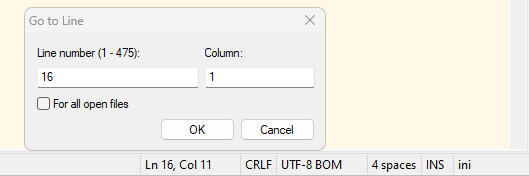
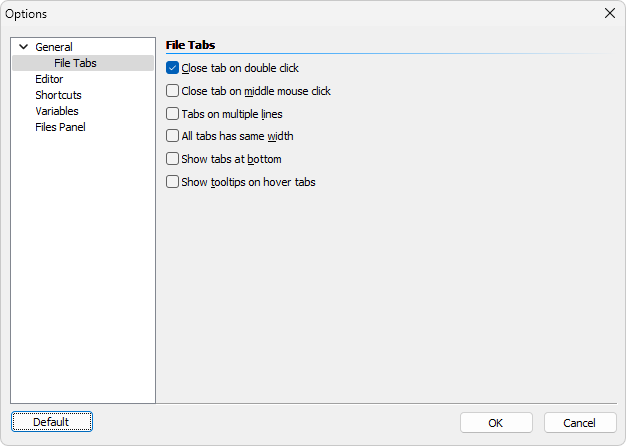
CCode 1.8 released
2023-06-15Download CCode x64
Download CCode x86
Download CCode ARM64
Changelog Version 1.8.0 2023-06-12 Added insert date/time Added insert color Added swap line Added merge space Added resize 'Organize Favorites' dialog Added revert [Organize Favorites] Added remove missing [Organize Favorites] Added rename file Added customize Files window Removed unused strings Removed search up
v1.8 makes huge improvements, the most important of which are the Favorites and Files panels:
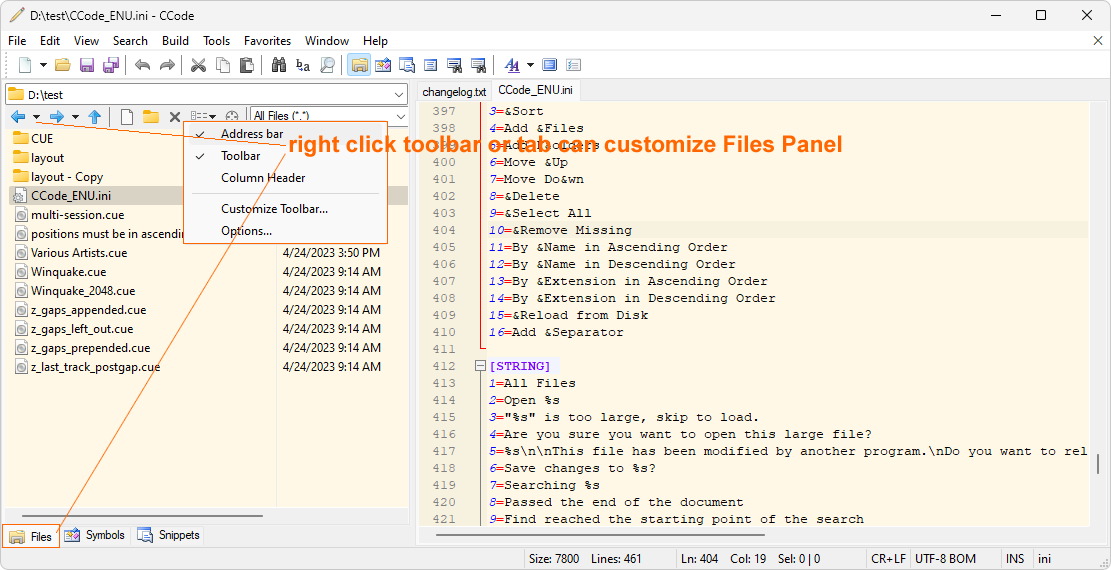
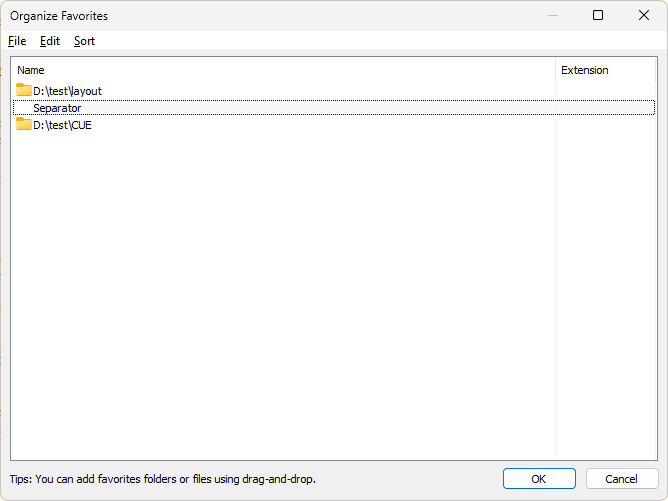
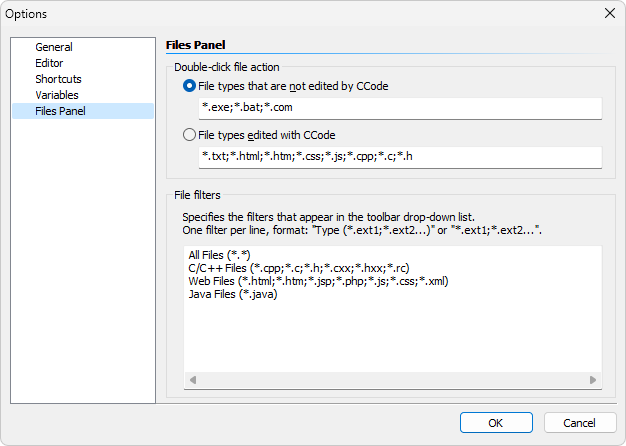
CCode 1.7 released
2023-06-08Download CCode x64
Download CCode x86
Download CCode ARM64
Language files changes: https://yubsoft.com/ccode/lang_changes_1.7.html
Changelog Version 1.7.0 2023-06-08 Added favorites menu Added customize toolbar Added shortcuts to tooltips Improved organize favorites Fixed DPI display issue Fixed files view settings were not saved in Icons mode Fixed cannot exit because of modeless dialog box Some minor changes
CCode 1.6 released
2023-05-30Download CCode x64
Download CCode x86
Download CCode ARM64
Changelog Version 1.6.0 2023-05-30 Added filter window in Files panel Added search in Files panel path Improved remember splitter positions Improved save recent files Improved search online if no MSDN installed Some minor changes Version 1.5.0 2023-05-25 Added Always load last session at startup Added load/save session Fixed a crash when switching styles Version 1.4.0 2023-05-24 Fixed style cannot be loaded Fixed tab setting does not work Added snippets settings Added large buttons Improved shortcuts settings Improved dynamically change UI language Some minor changes Version 1.3.0 2023-05-22 Added new file toolbar button in Files panel Added configure templates Some minor changes Version 1.2.0 2023-05-19 Added new file from template Added Polish translation
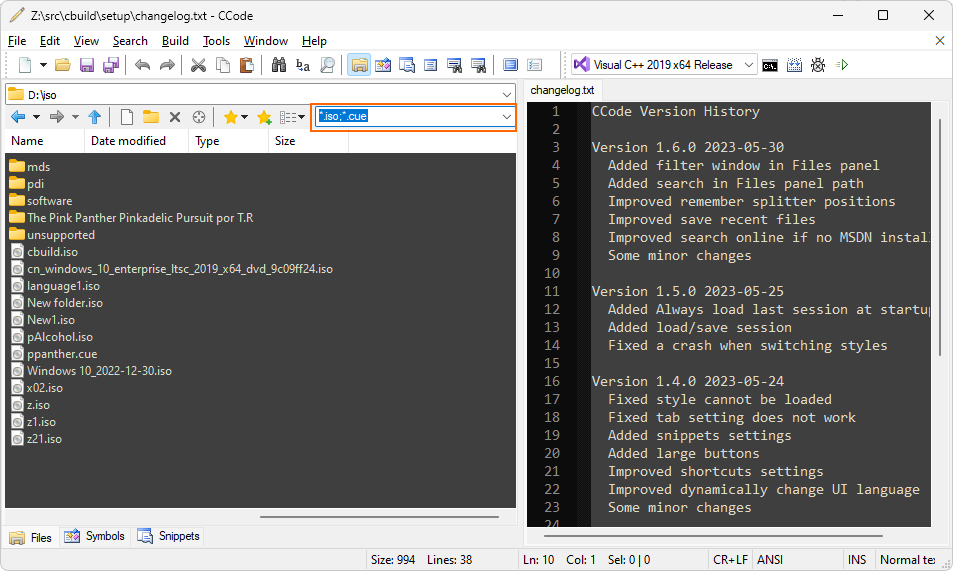
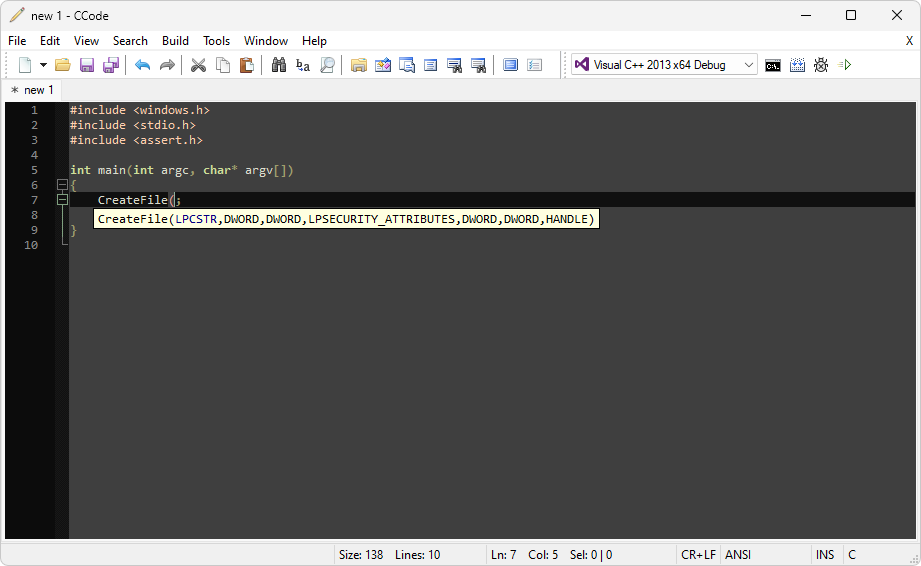
Put template files into
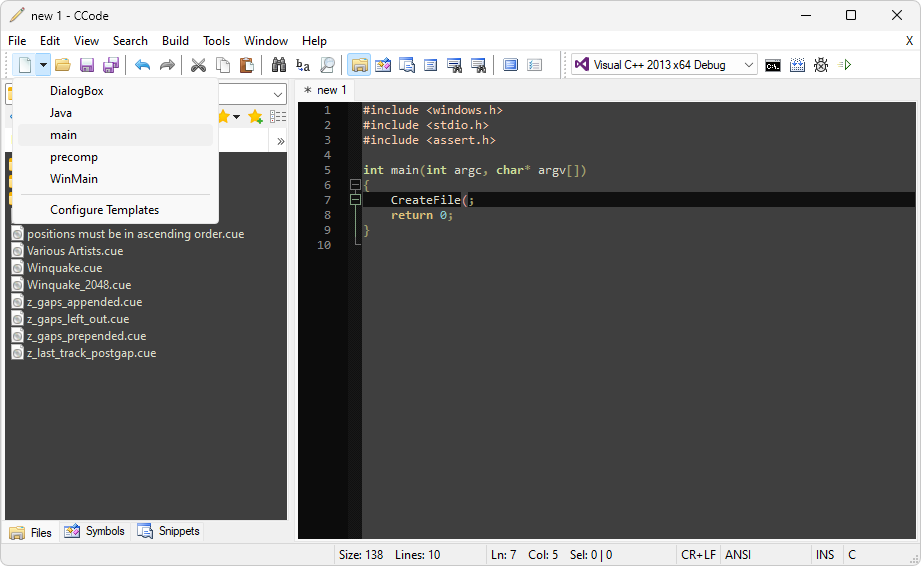
ImgDrive 2.0.4 released
2023-05-15| ImgDrive 2.0.4 (2023-05-15) | ImgDrive 1.8.8.5 (2023-05-15) | |
|---|---|---|
| Supported Operating Systems | Windows 7, 10, 11 | Windows XP, 2003, Vista, 7, 8 |
| Driver Version | 2.0.2 | 1.7.0 |
| Download Installer | ImgDrive_2.0.4.exe ImgDrive_2.0.4_x64.exe ImgDrive_2.0.4_x86.exe ImgDrive_2.0.4_arm64.exe |
ImgDrive_1.8.8.5.exe ImgDrive_1.8.8.5_x64.exe ImgDrive_1.8.8.5_x86.exe |
| Download ImgDrive Portable | ImgDrivePortable_2.0.4.zip | N/A |
| Download ImgDrive Lite | ImgDriveLite_2.0.4.exe ImgDriveLite_2.0.4_x64.exe ImgDriveLite_2.0.4_x86.exe ImgDriveLite_2.0.4_arm64.exe |
ImgDriveLite_1.8.8.5.exe ImgDriveLite_1.8.8.5_x64.exe ImgDriveLite_1.8.8.5_x86.exe |
| Download ImgDrive Cmd | ImgDriveCmd_2.0.4.exe ImgDriveCmd_2.0.4_x64.exe ImgDriveCmd_2.0.4_x86.exe ImgDriveCmd_2.0.4_arm64.exe |
ImgDriveCmd_1.8.8.5.exe ImgDriveCmd_1.8.8.5_x64.exe ImgDriveCmd_1.8.8.5_x86.exe |
Changelog Added Czech translation Fixed crash when recent files path is too long Fixed crash when mounting Blu-ray movie disc folder
ImgDrive 2.0.3 released
2023-05-11Changelog Fixed program exit when closing the update dialog box Fixed crash when copying disc to image Some minor changes
cuedump 1.1 - dump cue sheet files
2023-04-25To unit test our CueSheet Parser, we wrote this utility.
Features:
- Support multisession cue (support parser SESSION and LEAD-OUT command)
- Support multiple files with gaps appended
- Support multiple files with gaps left out
- Support multiple files with gaps prepended
Usage:
cuedump [.cue file] ...
ChangeLog:
Version 1.1 2023-04-25
- Support dump CDTEXTFILE (if no CDTEXTFILE, we will generate one by .cue content)
- Support dump SESSION/LEAD-OUT
- Support load .cue with case-insensitive commands
- Support CDTEXTFILE command
- Improved .m4a decoder
Version 1.0 2023-04-24
- First public release
ImgDrive 2.0.2 released
2023-04-11| ImgDrive 2.0.2 (2023-04-11) | ImgDrive 1.8.8.3 (2023-04-11) | |
|---|---|---|
| Supported Operating Systems | Windows 7, 10, 11 | Windows XP, 2003, Vista, 7, 8 |
| Driver Version | 2.0.2 | 1.7.0 |
| Download Installer | ImgDrive_2.0.2.exe | ImgDrive_1.8.8.3.exe |
| Download ImgDrive Portable | ImgDrivePortable_2.0.2.zip | N/A |
| Download ImgDrive Lite | ImgDriveLite_2.0.2.exe ImgDriveLite_2.0.2_x64.exe ImgDriveLite_2.0.2_x86.exe ImgDriveLite_2.0.2_arm64.exe |
ImgDriveLite_1.8.8.3.exe ImgDriveLite_1.8.8.3_x64.exe ImgDriveLite_1.8.8.3_x86.exe |
| Download ImgDrive Cmd | ImgDriveCmd_2.0.2.exe ImgDriveCmd_2.0.2_x64.exe ImgDriveCmd_2.0.2_x86.exe ImgDriveCmd_2.0.2_arm64.exe |
ImgDriveCmd_1.8.8.3.exe ImgDriveCmd_1.8.8.3_x64.exe ImgDriveCmd_1.8.8.3_x86.exe |
Changelog Added 'Stay on Top' to 'Copy Disc to Image File' dialog Added Malay (Melayu) language Added disable AutoRun and AutoPlay for virtual drives Added support for PREGAP Fixed incorrect return data of READ TOC Improved remove residual registry information when uninstalling ImgDrive Improved 'imgdrive.exe foo.iso' will mount foo.iso to drive 1 Improved wait a few seconds when mounting to a mounted drive Improved unify x86 and x64 driver call interface data Improved automount feature Improved emulate the drive ready state Improved drive feature page Rename "ImgDrive Portable" to "ImgDrive Lite" Update driver version to v2020
Language changes: https://download.yubsoft.com/language_changes/2020.html
Added 'Stay on Top' to 'Copy Disc to Image File' dialog
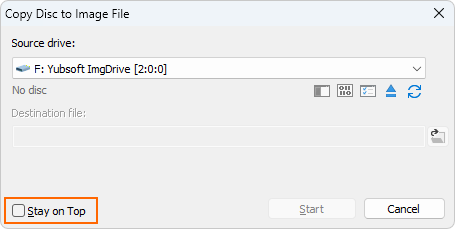
disable AutoRun and AutoPlay for virtual drives
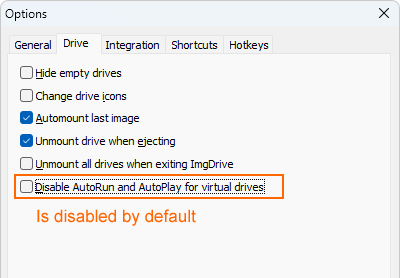
Improved remove residual registry information when uninstalling ImgDrive
Previous versions leaves a lot of garbage in the registry after uninstall, this release fixed this issue.
[HKEY_LOCAL_MACHINE\SYSTEM\CurrentControlSet\Control\DeviceClasses\{53f56308-b6bf-11d0-94f2-00a0c91efb8b}\##?#SCSI#CdRom&Ven_Yubsoft&Prod_ImgDrive#1&1843ccbc&5&000000#{53f56308-b6bf-11d0-94f2-00a0c91efb8b}]
"DeviceInstance"="SCSI\\CdRom&Ven_Yubsoft&Prod_ImgDrive\\1&1843ccbc&5&000000"
[HKEY_LOCAL_MACHINE\SYSTEM\CurrentControlSet\Control\DeviceContainers\{00000000-0000-0000-FFFF-FFFFFFFFFFFF}\BaseContainers\{00000000-0000-0000-FFFF-FFFFFFFFFFFF}]
[HKEY_LOCAL_MACHINE\SYSTEM\CurrentControlSet\Enum\SCSI\CdRom&Ven_Yubsoft&Prod_ImgDrive]
'imgdrive.exe foo.iso' will mount foo.iso to drive 1
'imgdrive.exe foo.iso' is a invalid command line in previous version, so when you drag and drop a image file to ImgDrive shortcut, nothing happened.
Improved wait a few seconds when mounting to a mounted drive
In previous versions, if mount image to a mounted drive, programs will receive a wrong DEVICEREMOVE message, this version we fixed this issue.
Improved unify x86 and x64 driver call interface data
I don't know how to express this better, if you run x86 version of imgdrive.exe on 64-bit OS, has no different with 64-bit version of imgdrive.exe. (I haven't tested whether x86 version works on ARM64 OS)
Improved automount feature
In this version, when shutdown computer, kernel driver will save the last mounted images in registry. If automount is enabled, will add autoruns entry in HKEY_CURRENT_USER\Software\Microsoft\Windows\CurrentVersion\Run:
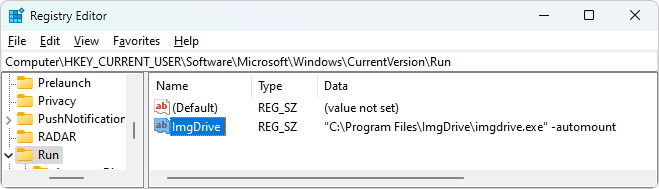
"imgdrive.exe -automount" will automount the previous mounted images after starting PC.
"imgdrive.exe -automount0" will automount the previous mounted images after starting PC, then exit ImgDrive.
Improved emulate the drive ready state
Improved emulate the TEST UNIT READY and GET EVENT STATUS SCSI command.
Improved drive feature page
Extinct HD DVD information is no longer listed.
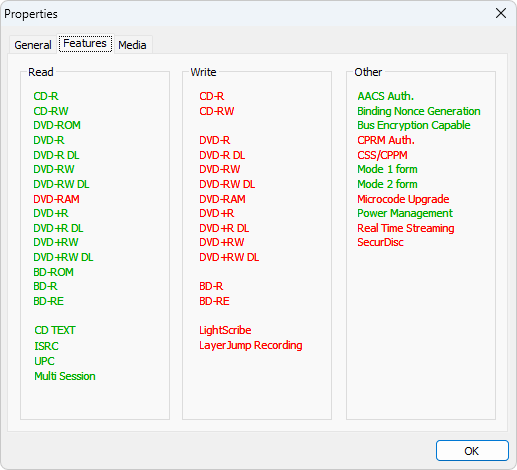
Rename "ImgDrive Portable" to "ImgDrive Lite"
The current "ImgDrive Portable" is a lite version of ImgDrive, is not a full version of ImgDrive. In this version, we rename "ImgDrive Portable" to "ImgDrive Lite".
Of course, we should make a real portable version of ImgDrive: ImgDrivePortable_2.0.2.zip
It will save config file to imgdrive.ini, no registry access except kernel device driver related feature. Select "Exit and Remove Device Driver" in File menu will completely remove ImgDrive driver.