ImgDrive 2.2.3Mount disc image as virtual drive
Download Installer Size: 1.1 MB
Date: 2025-06-13
Date: 2025-06-13
Download Portable Size: 0 bytes
Date: 2025-06-13
Date: 2025-06-13
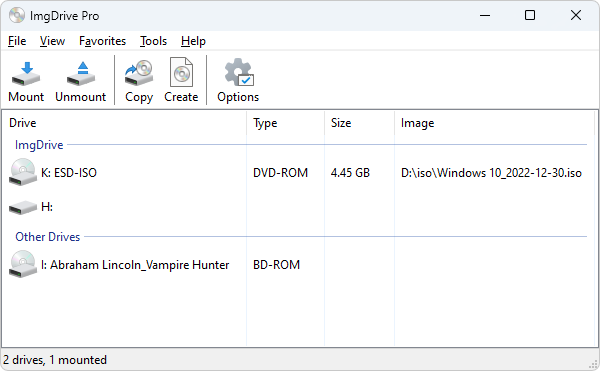
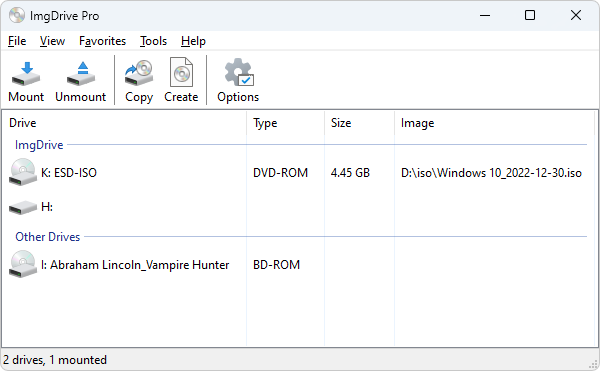
ImgDrive is a lightweight virtual CD/DVD/Blu-ray drive that enables to emulate up all popular image types of CD, DVD and Blu-ray Discs to drives.
ImgDrive 2.x supports Windows 7/10/11 (Windows 7 had installed the SHA-2 update support patches).
Use ImgDrive 1.8.8.7 for Windows XP/2003/Vista/8.
BTW: If you only need to mount standard ISO files (such as a Windows system image, etc.), the latest Windows 10/11 has a built-in ISO mount function, there is no need to install ImgDrive.
Supported file types:
| Features | ImgDrive Lite | ImgDrive | ImgDrive Pro |
|---|---|---|---|
| Mount .ccd, .cue, .iso, .isz, .mds and .nrg images | |||
| Mount CUE+WAV as Audio CD | |||
| Mount CUE+APE as Audio CD | |||
| Mount CUE+FLAC as Audio CD | |||
| Mount multi-session disc images (.ccd/.mds/.nrg) | |||
| Command line interface | |||
| Hide unmounted drive | |||
| Maximum number of drives supported | 4 | 4 | 9 |
| Runs on 32-bit and 64-bit Windows versions from XP to Windows 11 | |||
| Translated to more than 23 languages | |||
| Change drive letter | |||
| Create images from a folder | |||
| Copy disc to image file | |||
| Integrated into Windows Explorer | |||
| Change ImgDrive drive icons | |||
| File associations | |||
| Automount | |||
| Mount folder | Max. 30 Files | ||
| Commercial use | |||
| Priority Support | |||
| Mount MDS v2.0 images | |||
| Mount ASHDISC images | |||
| Mount B5T/B6T/BWT images | |||
| Mount CDI images | |||
| Mount MDX images | |||
| Mount PDI images | |||
| Mount UIF images | |||
| Mount CUE+M4A as Audio CD | |||
| Mount CUE+TTA as Audio CD | |||
| Mount CUE+WV(WavPack) as Audio CD | |||
| Support CUE sheet of Multi-Session CD images | |||
| Emulate Blu-ray drive with AACS-Auth | |||
| Price | Free | Free | Buy |
Usage: imgdrive [Switches] [ImageFile] Switches: -m:DriveLetter ImageFile Mount image file to the specified DriveLetter drive -m:DriveID ImageFile Mount image file to the specified DriveID drive -m:DriveTag ImageFile Mount image file to the specified DriveTag drive -m ImageFile Mount image file to drive 1 -u:DriveLetter Unmount the specified DriveLetter drive -u:DriveID Unmount the specified DriveID drive -u:DriveTag Unmount the specified DriveTag drive -u ImageFile Unmount image file -u Unmount all drives -l List all drives Examples: -m:1 c:\foo.iso Mount c:\foo.iso to drive 1 -m:d c:\foo.iso Mount c:\foo.iso to drive D: -m:movies c:\foo.iso Mount c:\foo.iso to drive tagged movies -m:1 c:\foo\ Mount folder c:\foo\ to drive 1 -m:d c:\foo\ Mount folder c:\foo\ to drive D: -m:movies c:\foo\ Mount folder c:\foo\ to drive tagged movies -u:1 Unmount drive 1 -u:d Unmount drive D: -u:movies Unmount drive tagged movies -u Unmount all drives Notes: All parameters are case-insensitive Switches can start with a slash / or dash - DriveLetter with a letter from D to Z DriveID with a number from 1 to 4 (Up to 9 in Pro version) Use drive 1 if no DriveLetter/DriveID/DriveTag is specified
Installer parameters:
imgdrive_x.x.x.exe -s Silent install mode
| Shortcut | Function |
|---|---|
| Insert or Ctrl+M | Mount Image... |
| Ctrl+F | Mount Folder... |
| Delete or Ctrl+U | Unmount |
| Ctrl+Delete or Ctrl+Alt+U | Unmount All |
| Ctrl+C | Create Image File from Folder... |
| Ctrl+D | Copy Disc to Image File... |
| Ctrl+1 | Large Icons |
| Ctrl+2 | Small Icons |
| Ctrl+3 | List |
| Ctrl+4 | Details |