screenshot - Take Screenshots v1.2 2024-07-16
Download screenshot for Windows x86 (35 KB)Download screenshot for Windows x64 (39 KB)
Download screenshot for Windows ARM64 (43 KB)
screenshot is standalone free Snipping Tools for Windows.
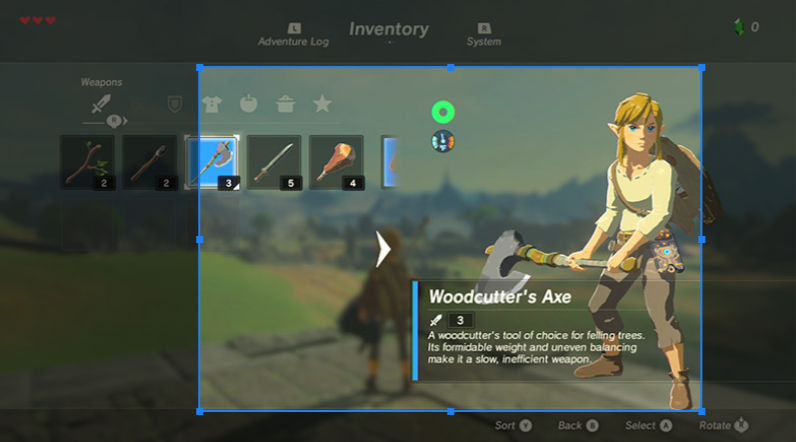
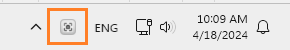
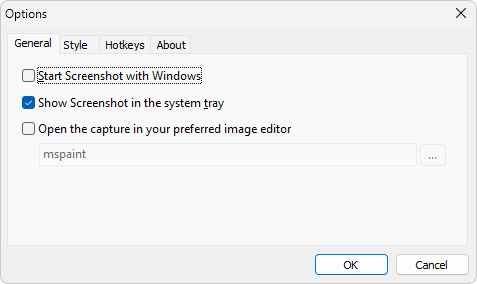
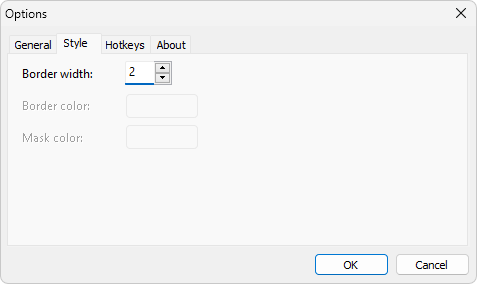
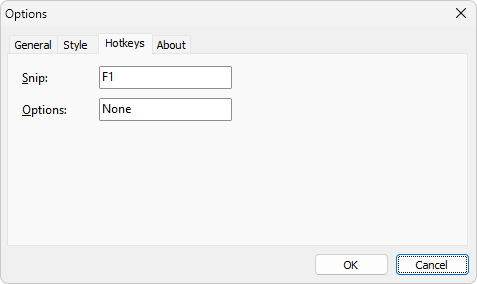
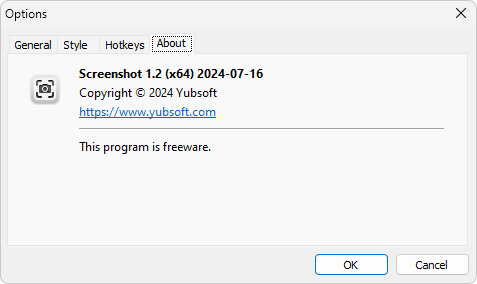
Usage
Run, drag the mouse to select the area you want to capture, and then double-click the select area or press Enter to save the screenshot to the clipboard.
Shortcuts
| Esc | Exit |
|
Double click or |
Take a screenshot if select any region |
| ↑ | Move the sniping area up by 5 pixel 1 pixel if Ctrl is pressed |
| ↓ | Move the sniping area down by 5 pixel 1 pixel if Ctrl is pressed |
| ← | Move the sniping area left by 5 pixel 1 pixel if Ctrl is pressed |
| → | Move the sniping area right by 5 pixel 1 pixel if Ctrl is pressed |
Changelog
Version 1.2 2024-07-16 Added options: General, Style, Hotkeys and About Added start Screenshot with Windows Added show Screenshot in the system tray Added open the capture in your preferred image editor Added change border width Added hotkey of snip Added hotkey of options Improved allows to select a new area as long as the capture has not been validated Improved speed down moving from 5 pixels to 1 pixel when Ctrl key is pressed Version 1.1 2024-04-18 Added appear in the system tray area Fixed the high DPI issues Version 1.0 2024-04-15 First release