ImgDrive 2.0.0.1 beta released
2023-03-09Changelog Added set tag to drives Added mount images by drive tag
By default, the Tag column is not displayed, you can right click listview column to display it.
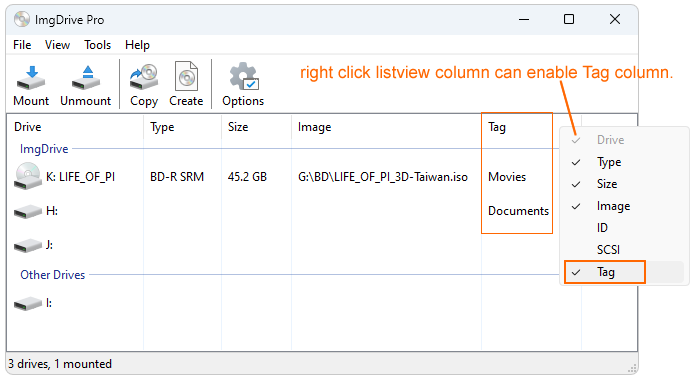
You can set Tag in drive property dialog:
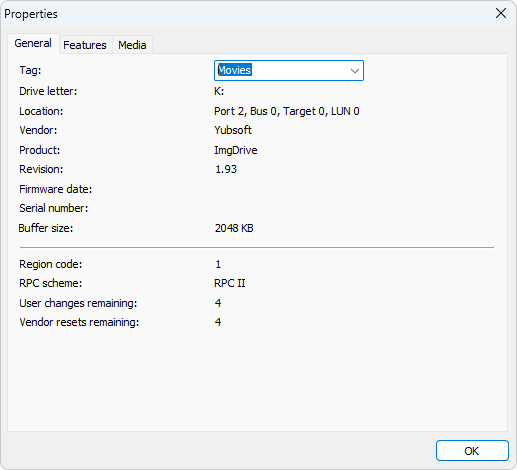
Mount/Unmount drive by drive tag:
-m:DriveTag ImageFile Mount image file to the specified DriveTag drive -u:DriveTag Unmount the specified DriveTag drive
Examples:
-m:movies c:\foo.iso Mount c:\foo.iso to drive tagged movies -m:movies c:\foo\ Mount folder c:\foo\ to drive tagged movies -u:movies Unmount drive tagged movies