ImgDrive 1.9.2.1 released
2022-09-19Changelog Load the selected image file to the corresponding drive via hotkeys Updated language files
For example, we set ctrl+F2 hotkeys to mount files to drive 2:
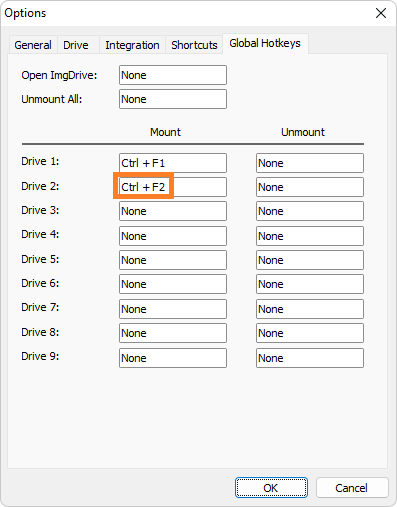
Select an image file in Windows Explorer and press Ctrl+F2 to load the file to drive 2.
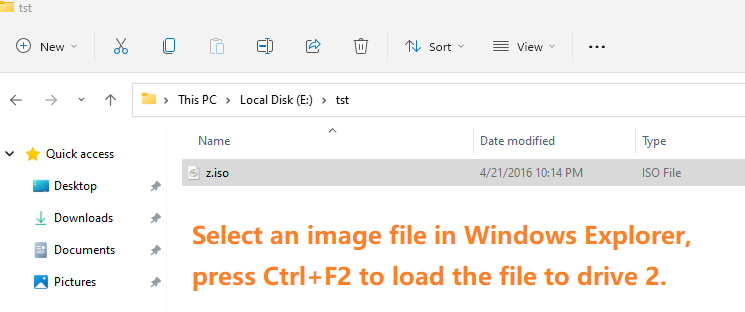
If no file is selected, the Open File dialog box will pop up.