hash - Hash Calculator v1.5.2 2025-11-06
Download hash for Windows x64 (0.2 MB)Download hash for Windows x86 (0.2 MB)
Download hash for Windows ARM64 (0.2 MB)
Hash is a tool for calculating the hash value of a file. It supports 38 hash algorithms, covering almost all commonly used hash algorithms.
Features
- Supported more than 38 hash algorithms
- Export hashes result to HTML/TEXT/CSV format
- Small, Portable
- Two view mode: key-value view and vheet view
- Integrate into shell context menu
- Command line interface
- Runs on x86/x64/ARM64 Windows versions from Windows XP to Windows 11
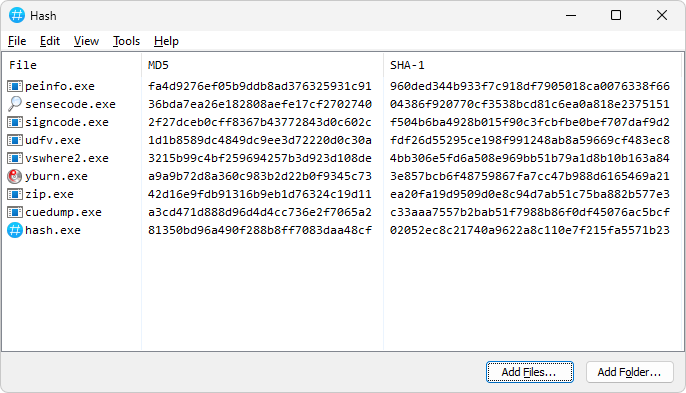
Sheet view mode
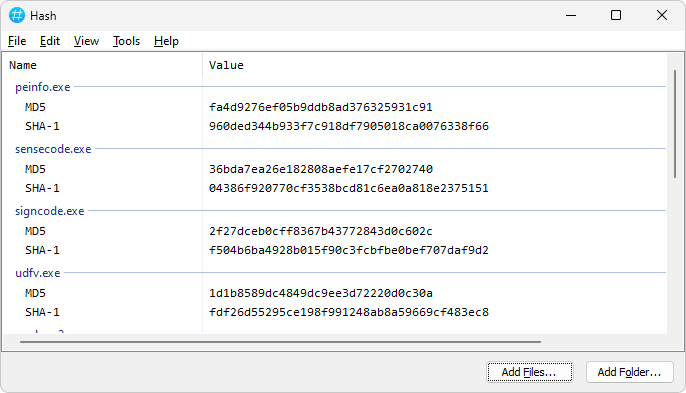
Key-Value view mode
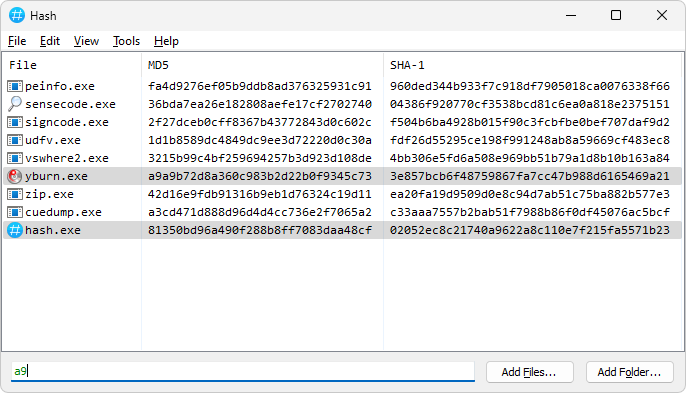
Find matched hashes
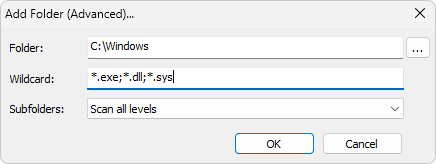
Add folder (advanced)
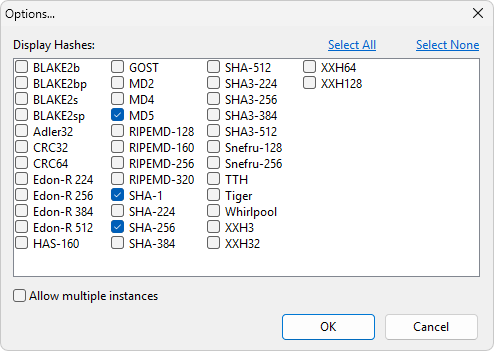
Configure which hashes are displayed
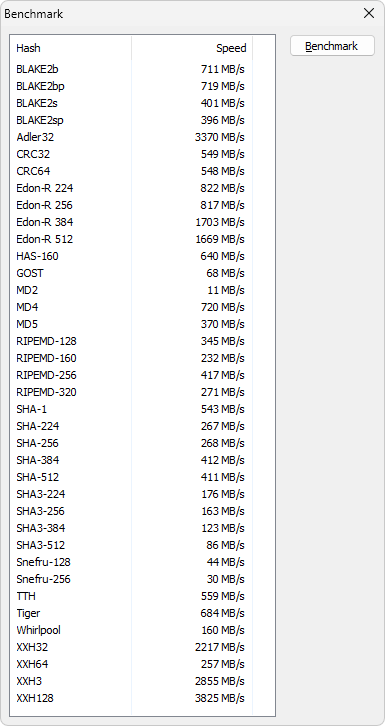
Benchmark
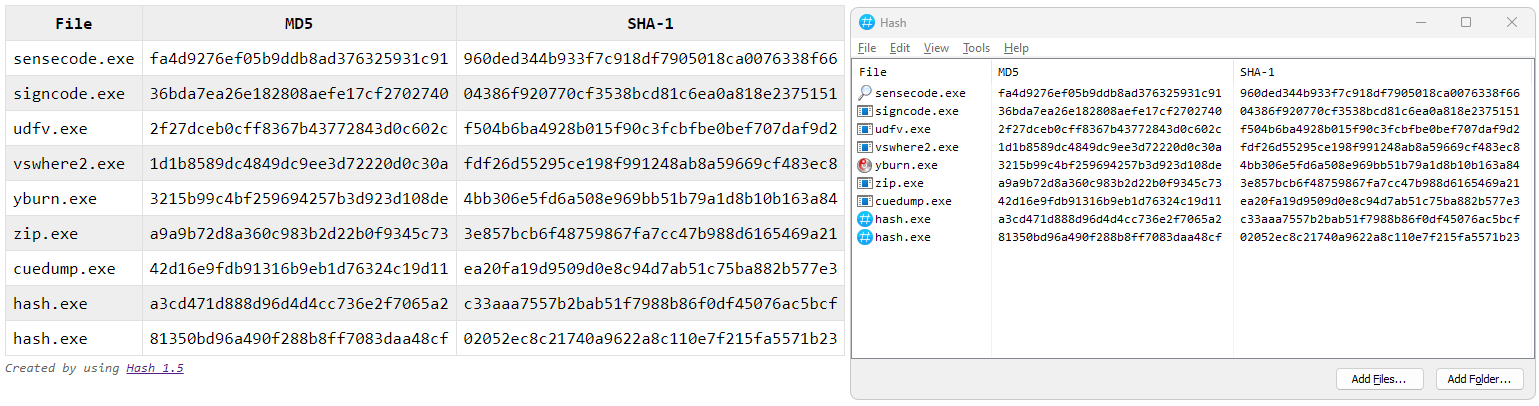
HTML report in Sheet view mode
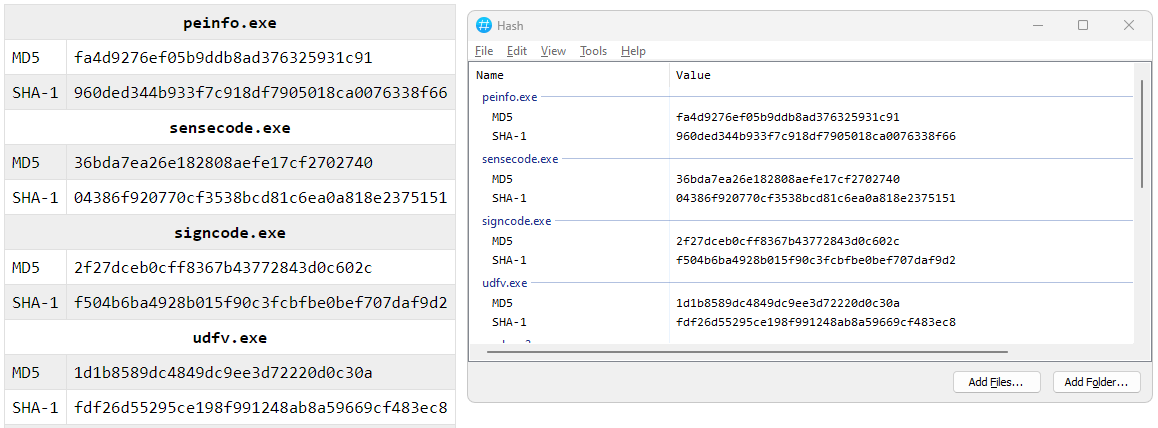
HTML report in Key-Value view mode
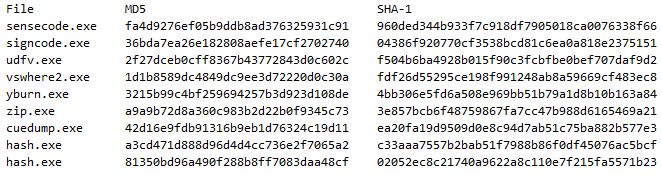
TXT report
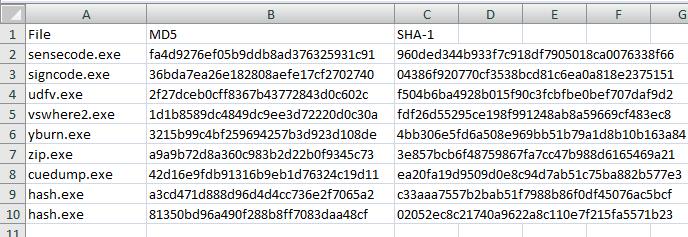
CSV report, which can be opened directly in Microsoft Excel
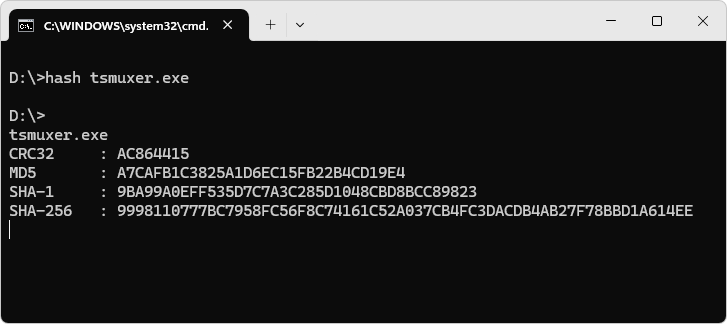
Get file hashes from command line
Supported hash algorithms:
- BLAKE2b
- BLAKE2bp
- BLAKE2s
- BLAKE2sp
- Adler32
- CRC32
- CRC64
- Edon-R 224
- Edon-R 256
- Edon-R 384
- Edon-R 512
- HAS-160
- GOST
- MD2
- MD4
- MD5
- RIPEMD-128
- RIPEMD-160
- RIPEMD-256
- RIPEMD-320
- SHA-1
- SHA-224
- SHA-256
- SHA-384
- SHA-512
- SHA3-224
- SHA3-256
- SHA3-384
- SHA3-512
- Snefru-128
- Snefru-256
- TTH
- Tiger
- Whirlpool
- XXH3
- XXH32
- XXH64
- XXH128
Changelog
Version 1.5.2 2025-11-06 Added allow multiple instances option Version 1.5.1 2025-07-16 Added dark mode Fixed sorting ListView by using the column doesn't work Fixed opening multiple files by 'Add Files' doesn't work Version 1.5 2024-05-05 Added integrate into shell context menu Added add folder (advanced) Added HTML report Added TXT report Added CSV report Added restore view data when switching view mode Improved export to HTML page Version 1.4 2024-04-28 Added benchmark Added show file icons Added show grid lines Added change font Added ARM64 version Version 1.3 2023-10-05 Added supported XXH32, XXH64, XXH3, XXH128 Version 1.2 2009-06-21 Version 1.1 2008-01-17 Version 1.0 2007-11-28